Assistance¶
Ticket categories¶
The list of ticket categories is tree-like: each element can have sub-elements. It can be delegated by entity.
In the form of a ticket category, you can find some information about this category including but not limited to:
Responsible and technical group for the automatic assignment of tickets
Default category of the knowledgebase when you want to add a solution of a ticket
Visibility of the category depending on the interface (simplified/standard) or object
Ticket template to use for this category
Parent category
If a template is chosen, it will be assigned to the choice of the category and will therefore override the one that would have been defined in the entity or via a business rule.
A link with the categories of the knowledge base is possible. If a category is chosen, clicking on the ticket category help in a ticket leads directly to all the articles in the knowledge base for this category.
Ticket categories¶
Displays a list of child ticket categories and allows adding new ones.
History¶
The History tab is used to show any changes made to an item. The following information about the changes is available:
ID of the change.
Date and time the change was made.
User who made the change. If this field is not filled, it means that the action was done automatically (For example: automatic inventory update).
Field that was changed.
Description of the change that was made.
The description of the change represents either the difference between the old and the new value (For example with location field: Change HQ to Remote Office A), or the explanation of the action which was carried out (For example: Uninstallation of a software: « Gimp 2.0 »).
Note
For dropdowns or objects with a parent/child relationship, the modification of a child will appear in the history of the parent element.
Task categories¶
The list of task categories is tree-like: each element can have sub-elements. It can be delegated by entity.
In the form of a task category, you can find some information about this category including but not limited to:
Name
Parent category
Task categories¶
Displays a list of child task categories and allows adding new ones.
History¶
The History tab is used to show any changes made to an item. The following information about the changes is available:
ID of the change.
Date and time the change was made.
User who made the change. If this field is not filled, it means that the action was done automatically (For example: automatic inventory update).
Field that was changed.
Description of the change that was made.
The description of the change represents either the difference between the old and the new value (For example with location field: Change HQ to Remote Office A), or the explanation of the action which was carried out (For example: Uninstallation of a software: « Gimp 2.0 »).
Note
For dropdowns or objects with a parent/child relationship, the modification of a child will appear in the history of the parent element.
Solution types¶
This list is a list of valid flat values. It can be delegated by entity.
Request sources¶
This list is a list of valid flat values for all entities.
It specifies if this source should be defined by default for tickets and/or collectors.
Solution templates¶
This list is a list of valid flat values. It can be delegated by entity.
It allows to predefine the content as well as the type of a solution and can be visible or not from the sub-entity.
Note
Solution templates cannot be translated
History¶
The History tab is used to show any changes made to an item. The following information about the changes is available:
ID of the change.
Date and time the change was made.
User who made the change. If this field is not filled, it means that the action was done automatically (For example: automatic inventory update).
Field that was changed.
Description of the change that was made.
The description of the change represents either the difference between the old and the new value (For example with location field: Change HQ to Remote Office A), or the explanation of the action which was carried out (For example: Uninstallation of a software: « Gimp 2.0 »).
Note
For dropdowns or objects with a parent/child relationship, the modification of a child will appear in the history of the parent element.
Project states¶
This list is a flat value list valid for all entities.
It allows to define the statuses applied to a project as well as its state.
Project types¶
This list is a list of flat values valid for all entities.
It is used to define the types applied to a project.
Project task types¶
This list is a flat value list valid for all entities.
It is used to define the types of tasks applied to a project.
The common tabs¶
Translation¶
This tab is reserved for names and only appears if the translation of dropdown names has been enabled in the general configuration.
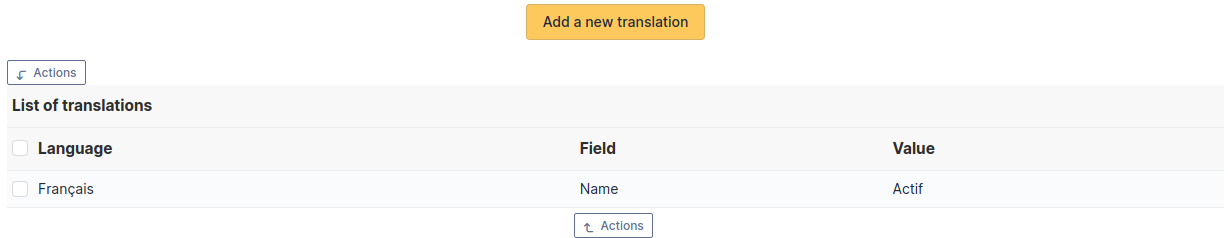
This tab lists all current translations of the dropdown name and allows you to add new ones.
All Information¶
For an item, all information is displayed on one page from the All tab. This shows all of the tabs of an object’s form in one view, one below the other.