Manage RSS feeds¶
GLPI allows to include RSS feeds in tool home page.
A RSS feed is by default personal and therefore only visible by its creator.
For a RSS feed to become public and visible by other users, targets must be added to it, a target being either an entity, a group, a profile or a user.
Note
A public RSS feed is visible by users associated with a profile if this profile has read permission for public RSS feeds.
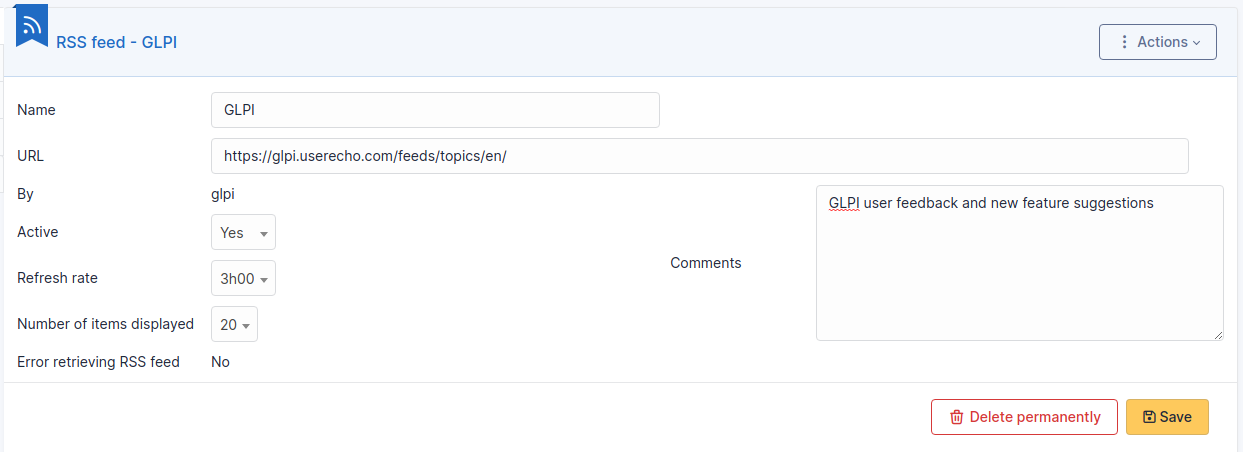
The different tabs¶
Content¶
This tab allows to consult the number of displayed items; this content is the one displayed on home page.
Targets¶
This tab allows to display and modify the list of targets of the RSS feed.
History¶
The History tab is used to show any changes made to an item. The following information about the changes is available:
ID of the change.
Date and time the change was made.
User who made the change. If this field is not filled, it means that the action was done automatically (For example: automatic inventory update).
Field that was changed.
Description of the change that was made.
The description of the change represents either the difference between the old and the new value (For example with location field: Change HQ to Remote Office A), or the explanation of the action which was carried out (For example: Uninstallation of a software: « Gimp 2.0 »).
Note
For dropdowns or objects with a parent/child relationship, the modification of a child will appear in the history of the parent element.
All Information¶
For an item, all information is displayed on one page from the All tab. This shows all of the tabs of an object’s form in one view, one below the other.