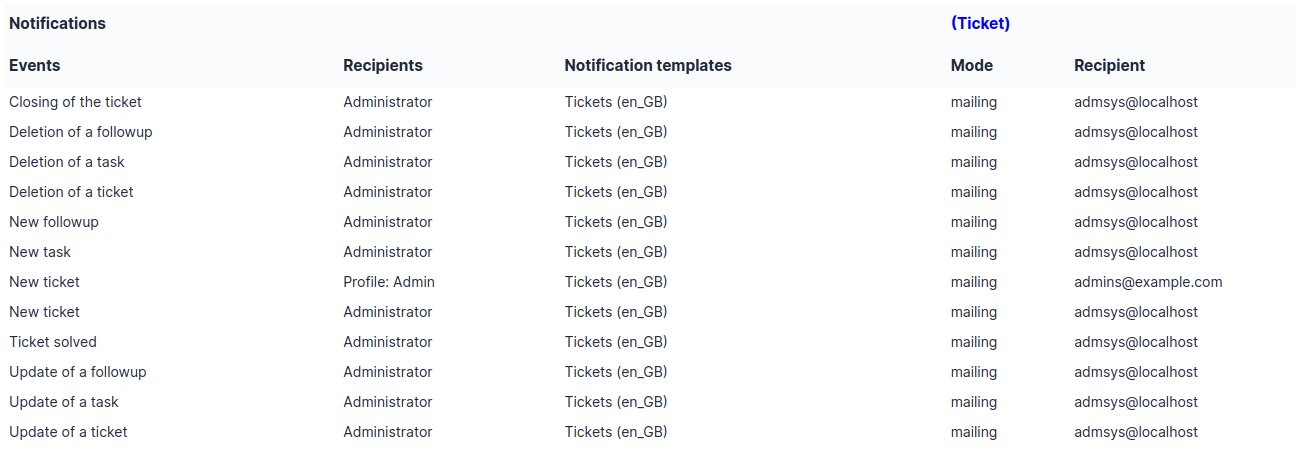Debugging information¶
If you have Debug mode enabled in your preferences, a Debug tab will appear before the All tab. This tab offers information to help you resolve an issue.
For example, for a computer, you have one or more tables depending on the affected object (financial information, reservations…) listing the notifications that will be triggered on this computer with:
Triggering event
Recipient(s)
Notification model used
Recipient(s) email address